We've recieved your request! More information is on its way to your inbox.
Take a moment to move us to your primary tab or make us a contact so you don't miss anything from us.

Gmail
Mobile: Tap the 3 dots in the top right corner, then "Move to," then "Primary."
Desktop: Click and drag this email into the "Primary" tab.
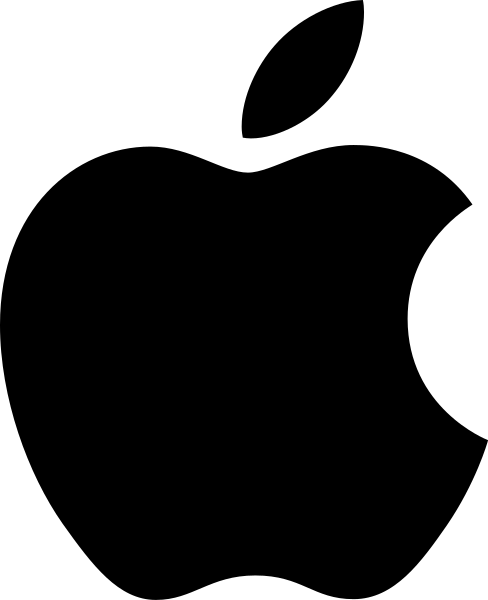
Apple
Click on our email address at the top of the email we just sent, then tap "add to VIPs."
Get Notified On Release
We'll send you a link to read it once it's published.
Project Management Suite Priority List
Thank you for your interest, please check your email.
Please try again later.
List of Services
-
How To Create A Facebook Business Manager And Ad AccountView Guide How To Create A Facebook Business Manager And Ad Account
Learn how to create a Facebook ad account in 10 minutes, step-by-step.
-
How To Create A Tiktok Ad AccountView Guide How To Create A Tiktok Ad Account
Learn how to create a TikTok ad account in 15 minutes, step-by-step.
-
How To Create A LinkedIn Ad AccountView Guide How To Create A LinkedIn Ad Account
Learn how to create a LinkedIn ad account in 15 minutes, or less, even if you do not have a personal LinkedIn profile.
-
How To Create A Google Ad AccountView Guide How To Create A Google Ad Account
Learn how to create a Google ad account like pro with this easy to follow guide.